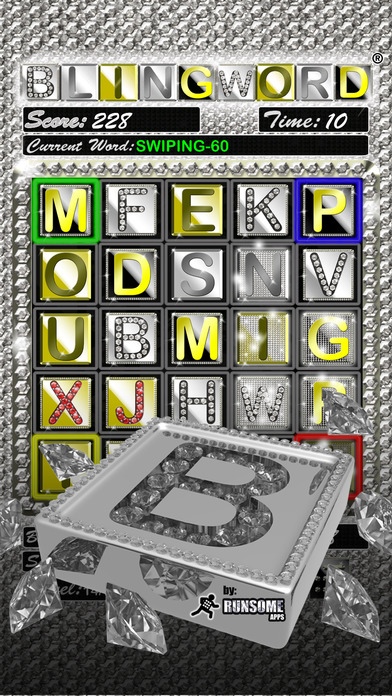Blingword® 1.1.04
Continue to app
Free Version
Publisher Description
*NEW GAME RELEASE* Blingword is a unique, addictive shiny new free word game app for 2015 where you swipe to create words in ANY direction, you can even cheat and backtrack over already used letters while swiping. Give it a try and join the fun! The letter tiles are random allowing you to use you imagination to search for ANY words and/or spell the pre-selected words in the games level. You can even swipe non-words to remove the letters so you can create Bling words worth lots of points. The more Bling in your word, the more points it's worth. Use Double/Triple letter & word multipliers to increase your score. Over 100,000 words in Blingwords English dictionary. Play through 75 challenging levels and earn a Blingword Champion Diamond! Also with a new classic arcade mode to play for high scores. Arcade Mode: Play timed games for high scores. This mode allows you to search and create any words in a fast paced "blitz" style game play. Progress Mode: Saves your games progress through 75 levels offering a combination of challenges such as: spelling specific words, spelling high scoring words, time attack, word count, and more. No predetermined words: Each time you swipe a word (or non-word), those letters are removed from the games grid and replaced with new random letters that drop from the top (unlike traditional word search games or crossword puzzles). Earn 1 second for every letter of a completed, properly spelled word. Swipe a high scoring word and hear "Bling!" to get an additional 10 seconds added to the games timer. Cancel your current word swipe by simply returning to the first letter you touched. For more info watch the video and download the app, its free!
Requires iOS 4.3 or later. Compatible with iPhone, iPad, and iPod touch.
About Blingword®
Blingword® is a free app for iOS published in the Action list of apps, part of Games & Entertainment.
The company that develops Blingword® is Runsome Apps Inc.. The latest version released by its developer is 1.1.04.
To install Blingword® on your iOS device, just click the green Continue To App button above to start the installation process. The app is listed on our website since 2014-09-15 and was downloaded 3 times. We have already checked if the download link is safe, however for your own protection we recommend that you scan the downloaded app with your antivirus. Your antivirus may detect the Blingword® as malware if the download link is broken.
How to install Blingword® on your iOS device:
- Click on the Continue To App button on our website. This will redirect you to the App Store.
- Once the Blingword® is shown in the iTunes listing of your iOS device, you can start its download and installation. Tap on the GET button to the right of the app to start downloading it.
- If you are not logged-in the iOS appstore app, you'll be prompted for your your Apple ID and/or password.
- After Blingword® is downloaded, you'll see an INSTALL button to the right. Tap on it to start the actual installation of the iOS app.
- Once installation is finished you can tap on the OPEN button to start it. Its icon will also be added to your device home screen.